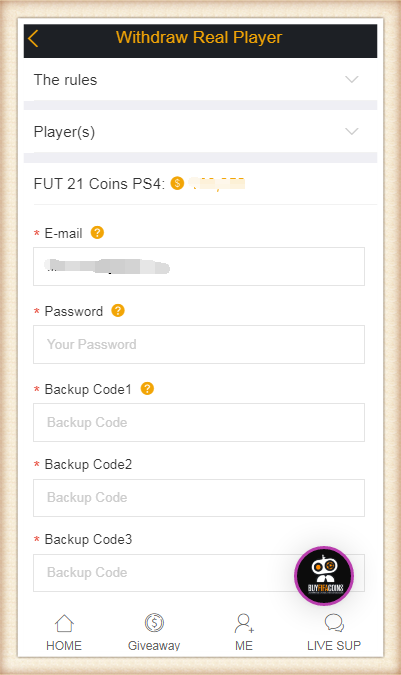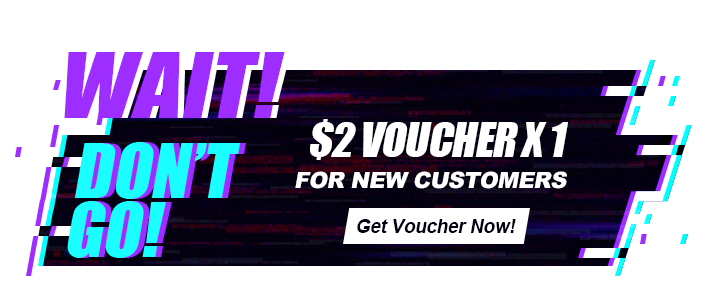- Graphic Tutorial
Consegna: 0 - 24 ore
Sicurezza: ★★★★★
Comunicazioni per: Email.
Avviso:
Imposta un prezzo di partenza 1kminore rispetto al prezzo acquista ora, nel caso in cui il tuo giocatore è oggetto di un’asta da parti di altri.
1. Esegui il login del tuo account prima di effettuare un ordine, seleziona Crediti FUT 22, poi scegli la tua console.
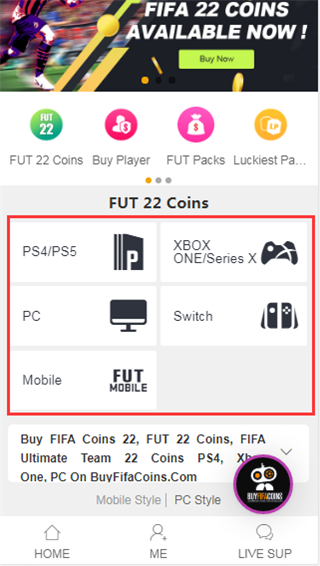
2. Inserisci o seleziona il quantitativo che vuoi acquistare, poi clicca acquista ora.
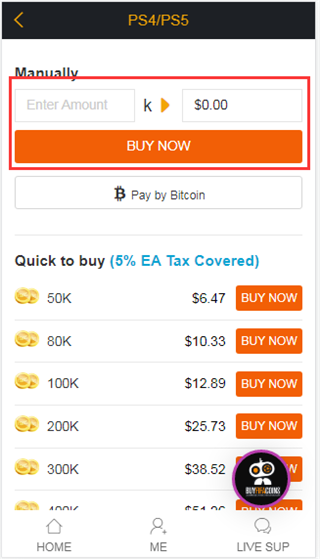
3. Scegli il metodo di pagamento ed effettua la transazione. Successivamente dopo aver pagato vai al tuo Member Center.
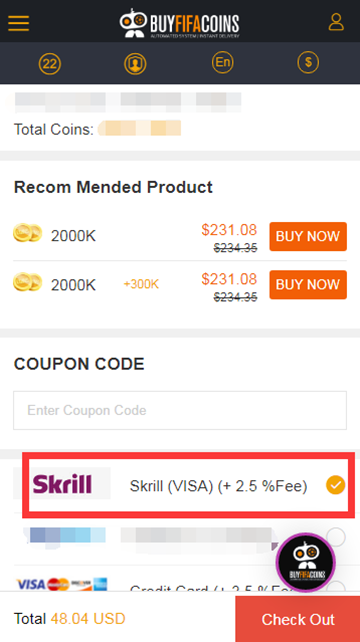
4. Vai nel tuo Member Center e clicca 'Ottieni Crediti' per trasferire i Crediti.
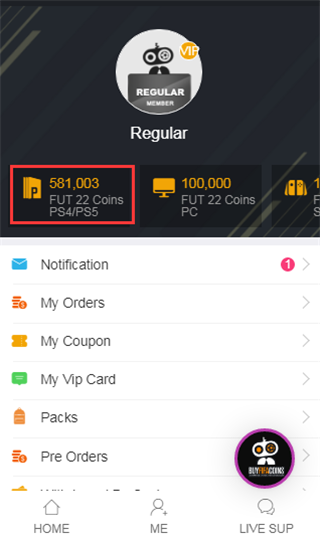
5. Seleziona 'Player Auction 3.0'. Quota il tuo giocatore nel mercato: Prezzo Acquista Ora: ≤60% del Prezzo Massimo(se il prezzo max >10K), Durata: 1giorno.
(Per la sicurezza del tuo account, limite per ogni giocatore quotato: ≤50K, limite di trasferimenti al giorno: ≤1000K.)
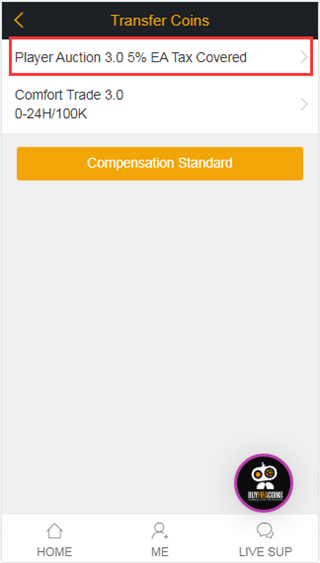
6. Inserisci le corrette informazioni del tuo giocatore, poi clicca “Cerca”. Seleziona la carta del tuo giocatore della lista, poi clicca “Invia”.
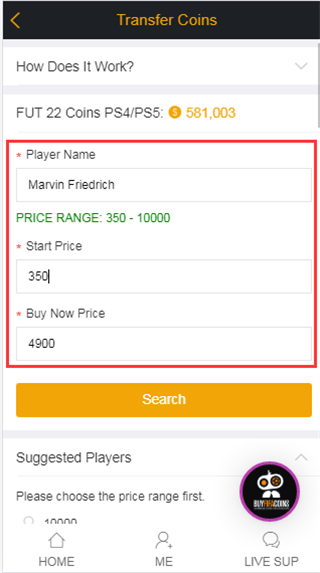
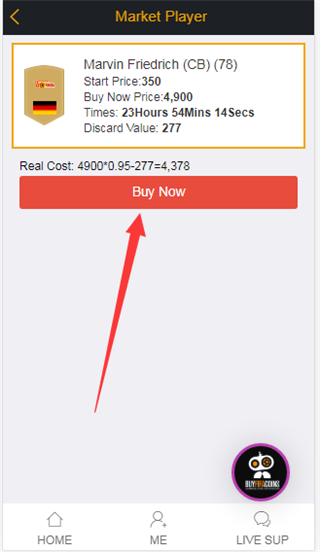
7. Puoi controllare i trasferimenti di Crediti dal “Cronologia Consegne”.
Consegna: 0-12H/100K
Sicurezza: ★★★★★
Comunicazioni per: Email.
Avviso:
A. Lascia almeno 5000 crediti nel tuo account.
B. Non loggarti nel tuo tuo account durante la consegna.
1. Esegui il login del tuo account prima di effettuare un ordine, seleziona Crediti FUT 22, poi scegli la tua console.
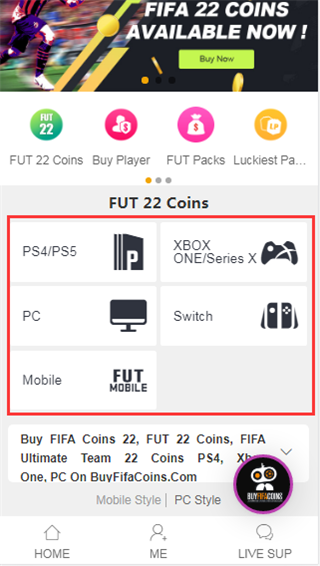
2. Inserisci o seleziona il quantitativo che vuoi acquistare, poi clicca acquista ora.
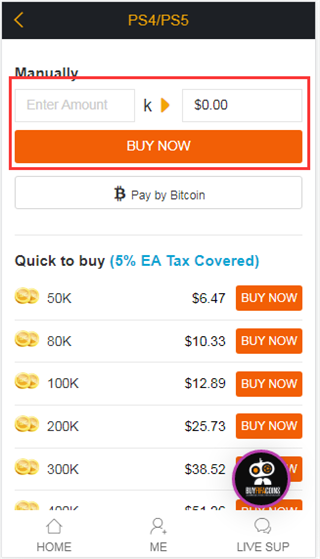
3. Scegli il metodo di pagamento ed effettua la transazione. Successivamente dopo aver pagato vai al tuo Member Center.
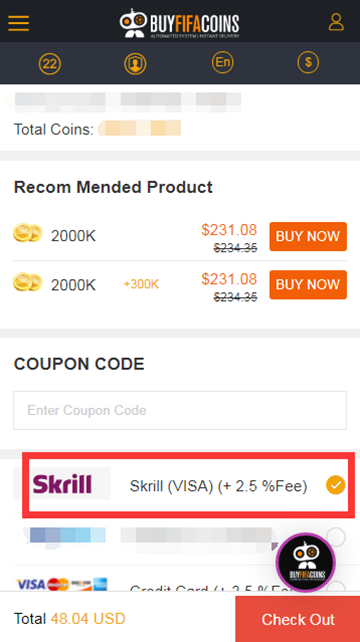
4. Vai nel tuo Member Center e clicca 'Ottieni Crediti' per trasferire Crediti.
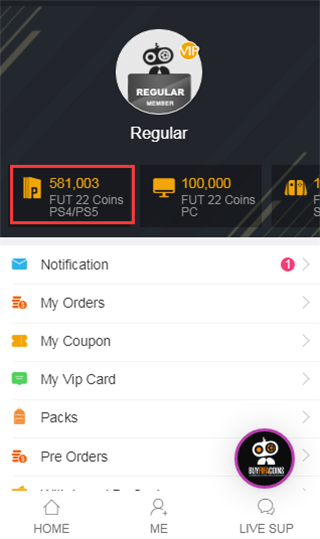
5. Seleziona 'Comfort Trade 3.0'. Inserisci le informazioni del tuo account, poi clicca “Invia". Ci vorrà qualche minuto per verificare il tuo account. Per cortesia attendi con pazienza.
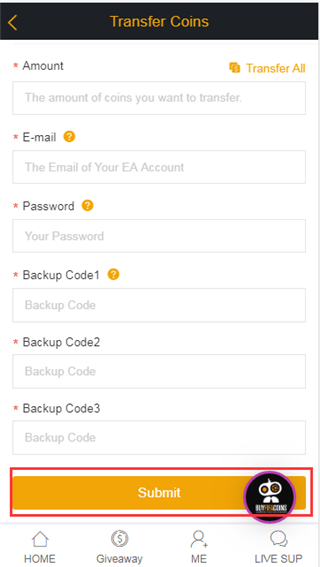
6. Puoi controllare la tua “Cronologia Consegne” per conoscere dei trasferimenti in atto.
1. Click “FUT Packs”.
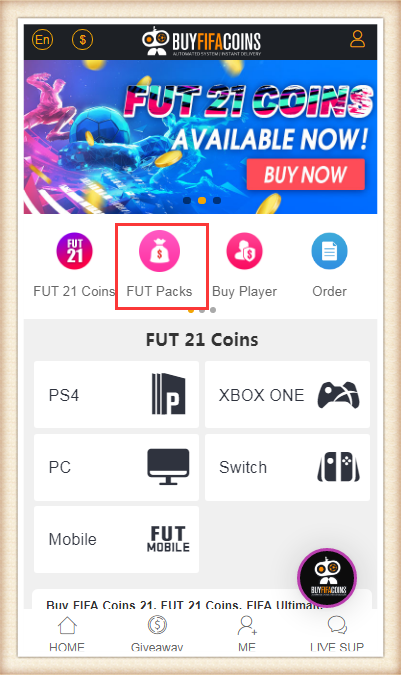
2. The first time you open pack here, you’ll be asked to fill in your origin account email first, it’s necessary. If you don’t, the players you pack will be sold to the system automatically.
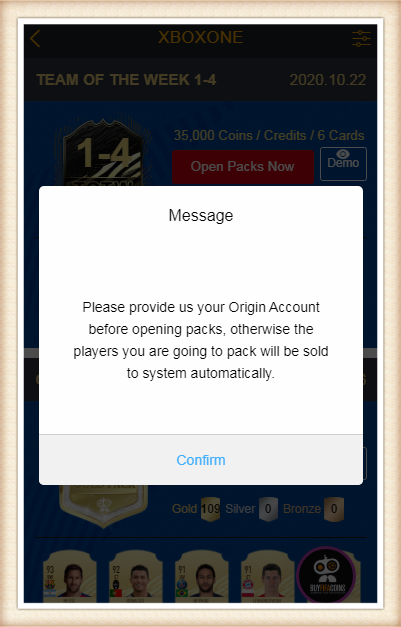
3. Submit your origin account email, then you can start your packs opening journey.
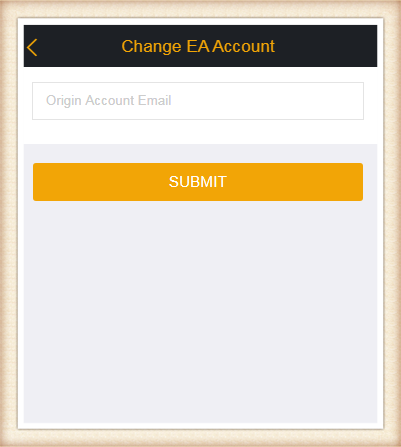
4. Select your platform first, and use the filter to choose the kind of pack you want to open, then click “Open Packs” to open it.
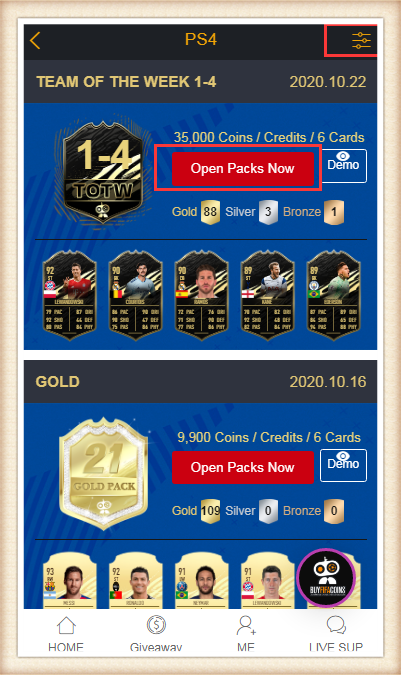
5. There are many player cards in the pack, you have chance to pack one of them.
Click “Open My Pack”, it will cost you some coins, if you agree that, click “Open Now”, then you can see the winning of the pack.
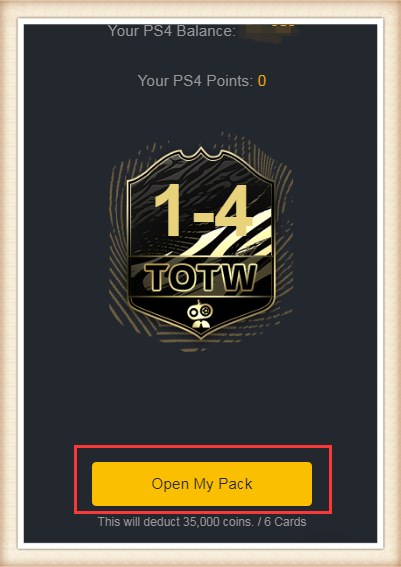
6. The player cards have the corresponding coins values.
If you want to get that coins in your account balance, you can click “Sell”, then remove the player which you don’t want to sell from the list, or sell all of them, submit your choice, then coins will be added to your account;
If you want to get the players to your game account, click “Get Player” to step further;
If you want to open a next pack, just click “Next Pack” to open again.
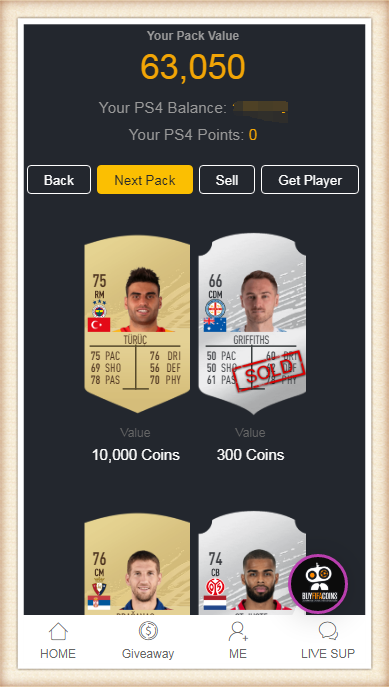
1. Please login to your member account, select "Buy Player".
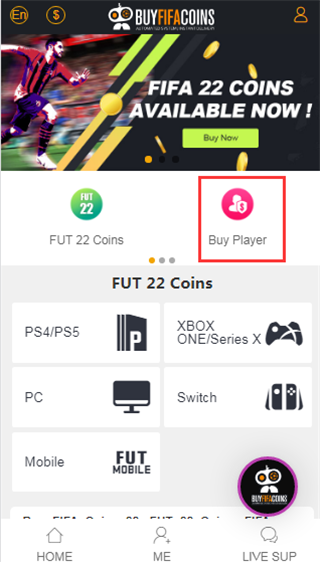
2. Choose your console, version, and Position, then click "search".
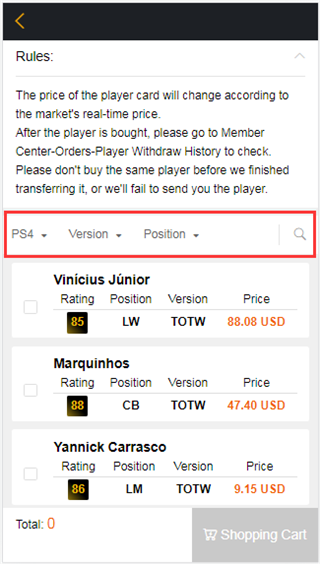
3. Choose your favorite player(s), then click "Shopping Cart".
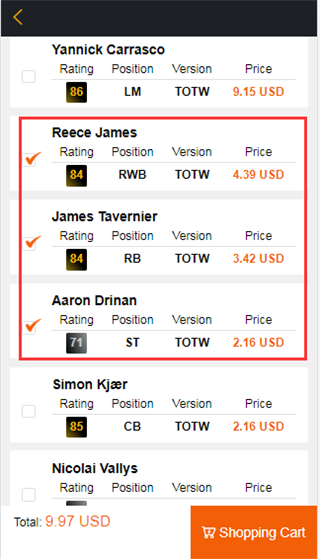
4. Check all the players you want again, then click "Confirm".
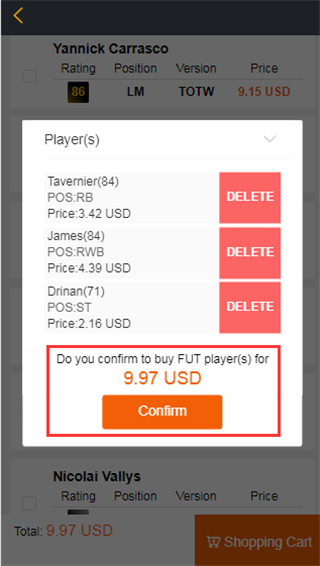
5. Choose the payment method and checkout. Please go to Your Member Center - overview- withdraw players after you paid successfully.
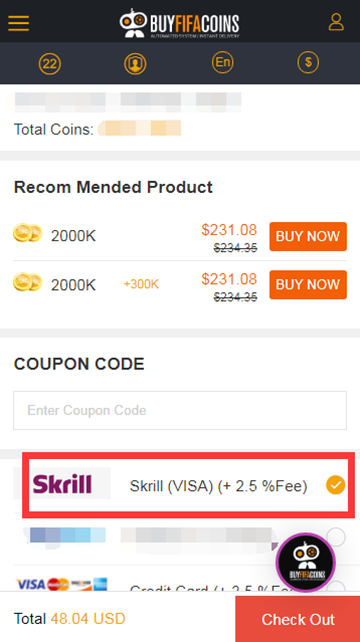
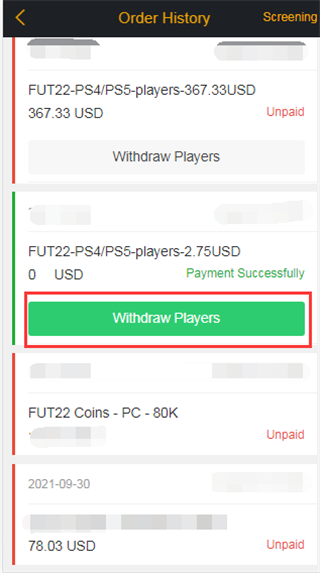
6. Input your correct account information below, then click "Confirm". It will take minutes to verify your account. Please wait patiently.
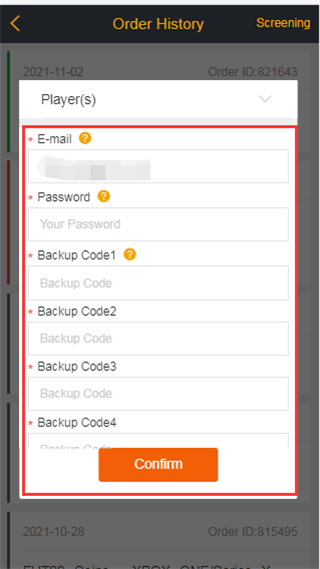
7. After a player was bought, you can go to Member Center-Orders-Player Withdraw History to check.
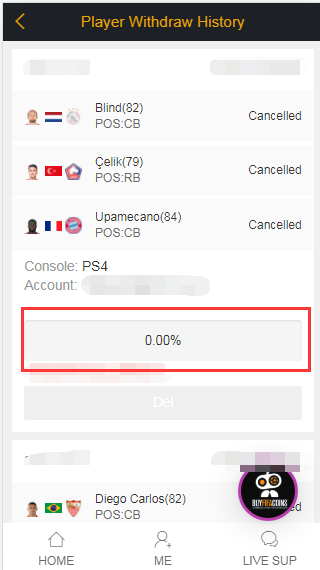
1. Click "Me" – Inventory.
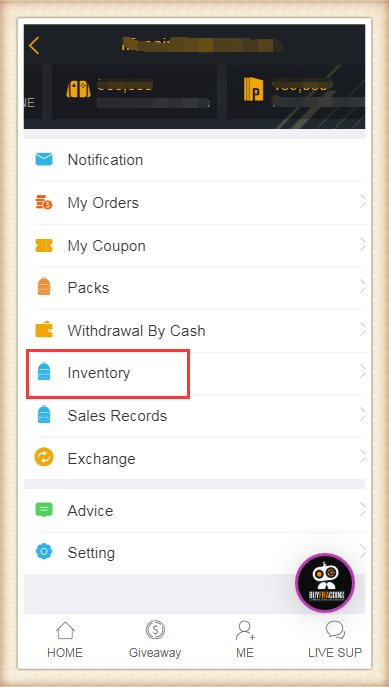
2. choose your platform, then you can see the player cards you owned. Or turn to “Inventory” directly by clicking “Get Player” from packs.
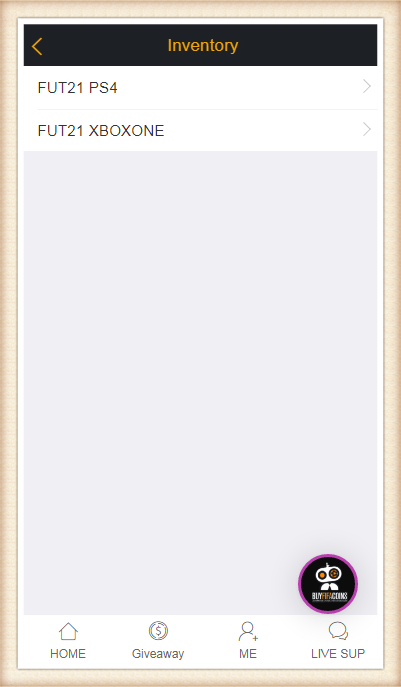
3. Select the player card you want, then click “Get Player”. Click the green button if you want to get more than one player card.
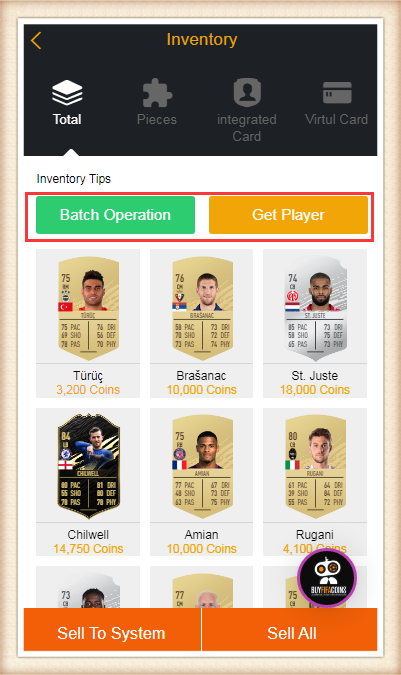
4. Fill in your Origin account correct information and submit. We’ll transfer the player card(s) for you as soon as possible.